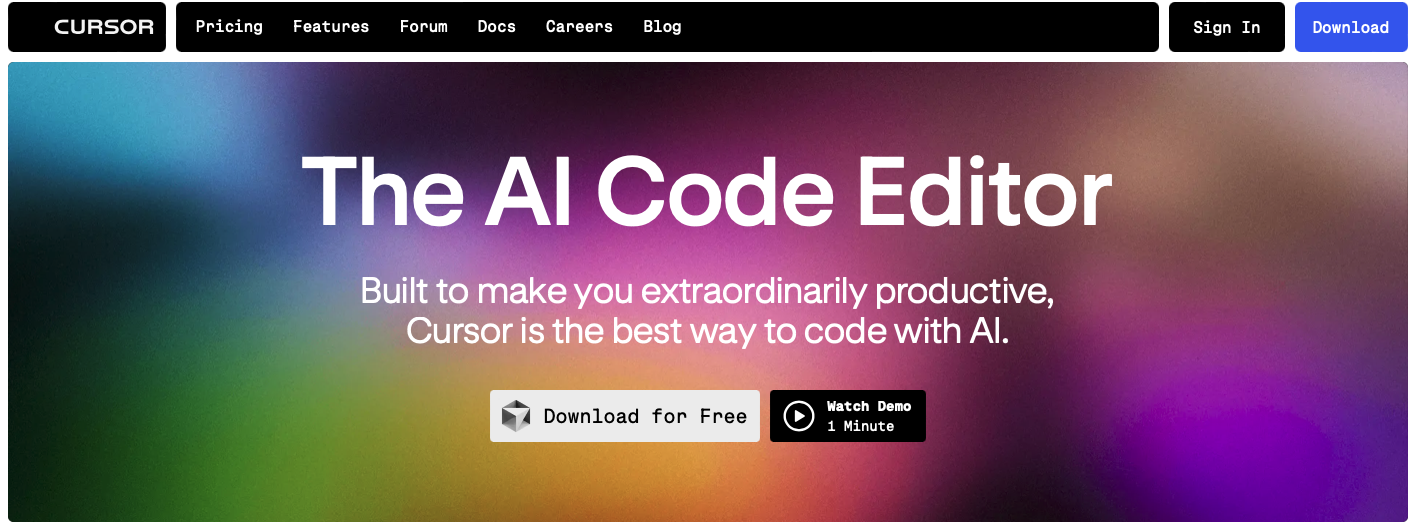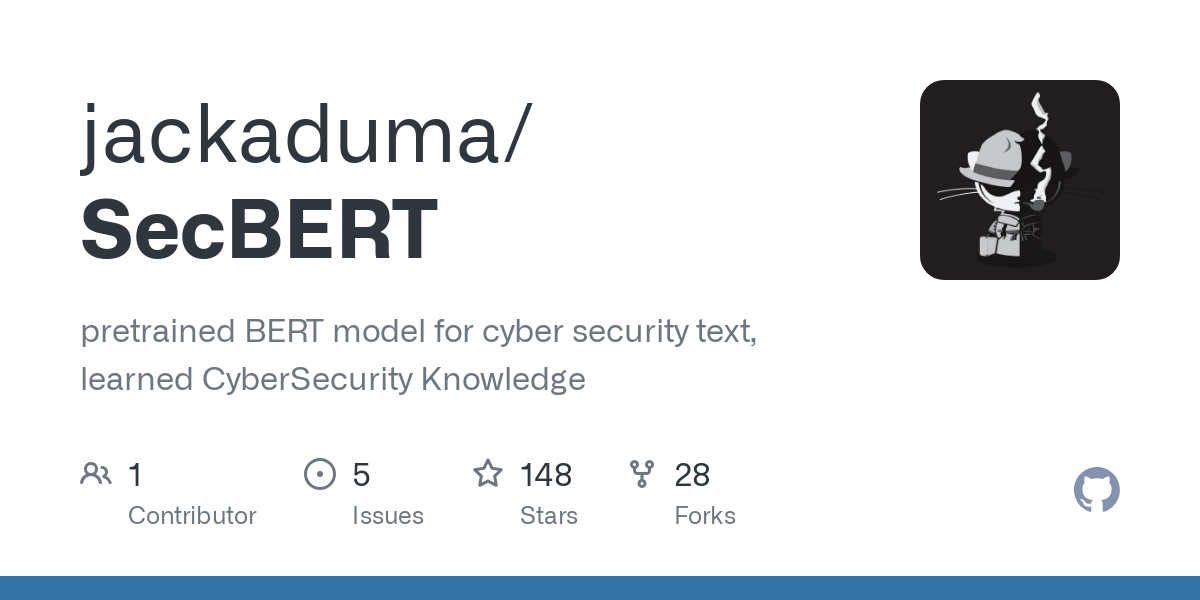Artificial intelligence is rapidly reshaping software development, and Cursor.ai is at the center of this transformation. With a mission to streamline coding tasks and elevate productivity, Cursor.ai promises to reshape the developer’s workflow by automating many aspects of coding traditionally done manually. It doesn’t just function as an autocomplete tool, but rather as an AI-powered Integrated Development Environment (IDE) designed to assist at every stage of the development process—from writing code to debugging, refactoring, and even documentation.
Founded by Michael Truell and Aman Sanger, two MIT graduates with a shared vision of making software development faster and more intuitive, Cursor.ai has gained swift traction in the market. With support from top investors like Andreessen Horowitz and Thrive Capital, Cursor has raised $60 million in a Series A round(OpenAI)(THE DECODER).
As the landscape of AI coding assistants grows, with competitors like GitHub Copilot, Tabnine, and Amazon CodeWhisperer, Cursor.ai distinguishes itself through deep integration, advanced debugging, and documentation capabilities. Let’s explore how Cursor is disrupting the industry and how its adoption is already yielding substantial productivity gains.
Cursor’s Creation and Its Founding Vision
Unlike typical AI coding tools that act as plugins or external aides, Cursor.ai was envisioned as a holistic platform that embeds AI directly into the development lifecycle. The idea was to reduce the friction between coding and AI assistance, creating a seamless experience where AI becomes a co-developer in real-time. This is part of a broader trend, spurred by founders Truell and Sanger, who identified the need for tools that empower developers to focus on creativity while the AI handles more routine tasks like refactoring, documentation, and even initial code drafting.
In comparison to existing platforms like GitHub Copilot, which relies on GitHub’s ecosystem and Visual Studio Code as a foundation, Cursor aims to offer a standalone environment that is more interactive and capable of making sense of larger codebases.
Market Adoption: Cursor’s Role in the Productivity Race
Within a short period of time, Cursor has gained traction with developers from startups to major corporations. Cursor’s adoption is part of a broader trend where companies are integrating AI to reduce technical debt and cut down development timelines. GitHub CEO Thomas Dohmke has pointed out that companies using AI-driven code tools have reported productivity gains between 20% and 35%(THE DECODER).
Cursor’s ability to act as a virtual pair programmer is its strongest selling point. Developers report saving hours on repetitive tasks such as generating boilerplate code or correcting errors. This, in turn, allows them to focus on high-level problem-solving. One Twitter user famously claimed that his daughter, with no prior coding experience, built a chatbot in under an hour with Cursor’s help(Dirox Digital).
Advanced Features: How Cursor Stands Apart
- Deep Contextual Code Understanding: Cursor doesn’t just autocomplete code but also understands its structure in a way that allows it to make context-aware suggestions. It doesn’t only finish what you’re typing—it anticipates your needs, offering improvements based on best practices. For example, you can simply command, “Refactor this function for better performance,” and Cursor will analyze the code and suggest changes accordingly.
- Superior Refactoring and Documentation: Unlike competitors, Cursor.ai offers robust refactoring tools. In many cases, users can enter high-level commands such as, “Organize this module,” and Cursor will automatically optimize the code structure, making it more readable and efficient. Its documentation feature is another standout—Cursor can generate detailed documentation based on comments in the code, making it easier to onboard new developers or revisit projects after a period.
- Error Detection and Debugging: Cursor’s debugging capabilities are more advanced than those of its competitors. Cursor not only finds errors but suggests logical solutions based on broader project architecture. While GitHub Copilot and Tabnine excel in providing quick autocompletes, they fall short when it comes to complex debugging and code suggestions that span multiple files. Cursor excels at tracing the cause of bugs across files, providing fixes, and suggesting logical improvements, making it a more powerful tool for enterprise-scale projects.
- Wide Programming Language Support: Cursor.ai supports multiple languages like Python, JavaScript, and TypeScript, with plans to expand. This versatility makes it a valuable tool across different projects and teams, from web development to machine learning.
Performance Benchmarks and Competitor Analysis
In head-to-head comparisons with GitHub Copilot, Amazon CodeWhisperer, and Tabnine, Cursor consistently ranks higher in areas like context-awareness and refactoring. For instance, when tasked with generating a blackjack card game, Copilot provided functional code but fell short on flexibility and completeness, while Cursor’s AI suggested a fully playable, optimized version.
Though GitHub Copilot is currently more popular, particularly due to its integration with Visual Studio Code and GitHub’s ecosystem, Cursor is quickly gaining ground due to its more intelligent suggestions and flexibility. According to some developers, the tool has even replaced Copilot as their go-to assistant for more complex coding tasks(AIM).
Cursor.ai has expanded its capabilities by integrating several advanced models, including OpenAI’s latest o1 models. These models are designed to handle more complex tasks, offering better reasoning and improved performance for large-scale projects. Below is an updated overview of the models used in Cursor, highlighting their specific use cases and capabilities.
| Model Name | Description | Use Case |
|---|---|---|
| GPT-4 | OpenAI’s powerful model for general-purpose tasks, with a strong focus on understanding and generating complex code. | Best for sophisticated code generation, debugging, and problem-solving. |
| GPT-4o | An optimized version of GPT-4, capable of handling larger context windows while maintaining high-performance levels. | Ideal for projects involving extensive codebases requiring context-aware completions. |
| Claude 3.5 Sonnet | A model by Anthropic, well-suited for both natural language tasks and code generation, with strong contextual understanding. | Suitable for creative solutions, refactoring, and natural language-heavy coding scenarios. |
| cursor-small | Cursor’s custom-built model, faster but less capable than GPT-4, tailored for routine and less complex tasks. | Best for smaller, repetitive tasks where speed is more important than complexity. |
| GPT-4o-128k | Optimized for handling long-context tasks, supporting up to 128,000 tokens, making it ideal for analyzing large codebases. | Excellent for projects where extensive contextual memory is required, such as reviewing massive codebases. |
| Claude 3-Haiku-200k | A long-context model supporting up to 200,000 tokens, designed to tackle extensive projects with heavy context needs. | Suitable for enterprise-level projects involving multiple dependencies and layers of abstraction. |
| Gemini 1.5-Flash-500k | Developed by Google DeepMind, this model can process up to 500,000 tokens, ideal for massive datasets and complex architectures. | Best for enormous, data-heavy projects where context and dependencies are deeply intertwined. |
| OpenAI o1 | The latest from OpenAI, the o1 model series is optimized for reasoning and agentic capabilities, excelling in tasks that require logical thinking and multi-step processes. | Perfect for scenarios requiring complex problem-solving, agentic behavior, and deeper reasoning within the code. |
Try it yourself: Building a Full-Stack Weather Application with Cursor.ai
Let’s walk through an example of how Cursor.ai can dramatically reduce the time needed to build a full-stack weather application.
- API Integration: Cursor will generate the boilerplate for the app, including the API integration. You can refine the request with a command like, “Fetch the current weather for a city inputted by the user.” Cursor writes the API call, handles errors, and integrates the data into the front-end.
- Setup: Start by creating a project in Cursor. You can initialize the application by simply typing: “Create a weather app with Node.js, a front-end in React, and a backend that fetches weather data from OpenWeather API.”
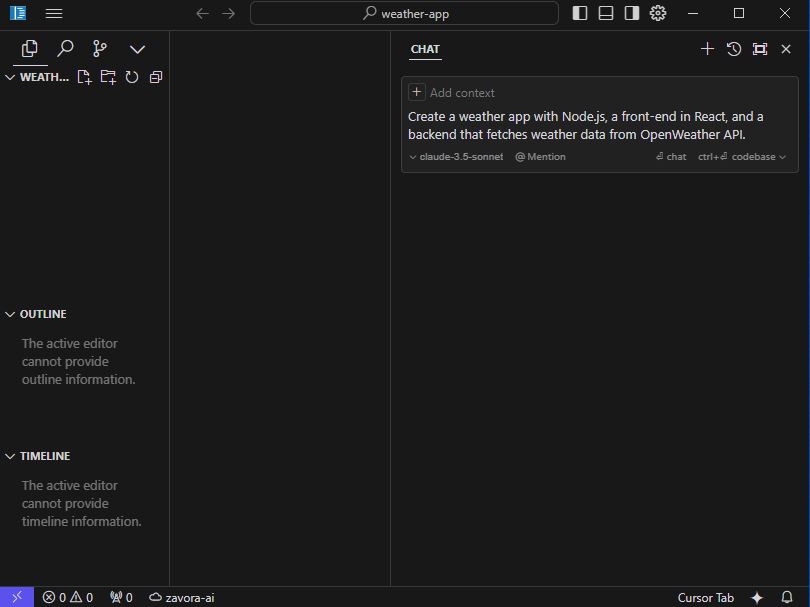
Cursor will autogenerate code and prompt you to create files and folders and setup environment variables. Then you can just accept and apply the code changes.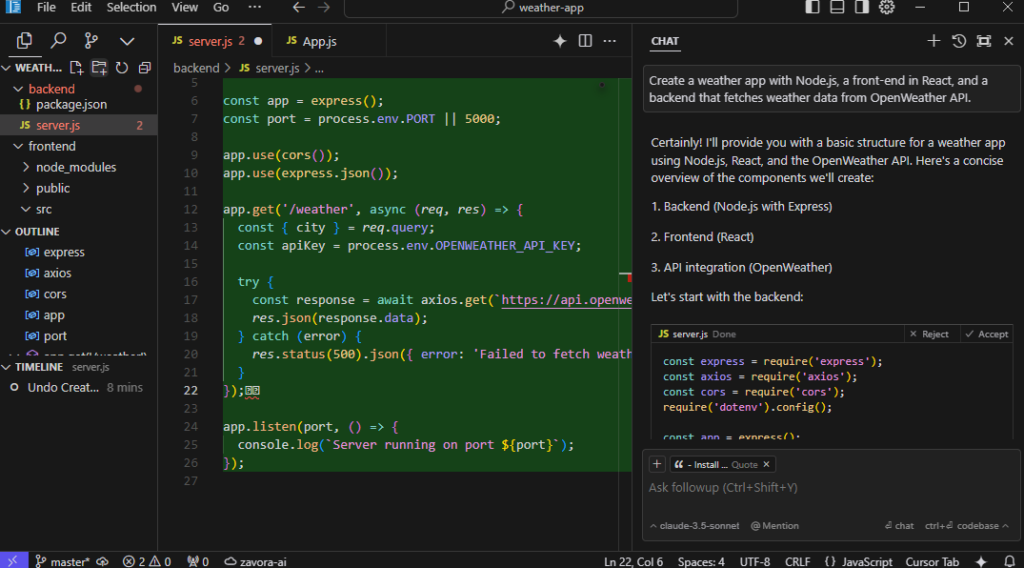
It takes approximately 3 minutes to create this weather app and get it running!
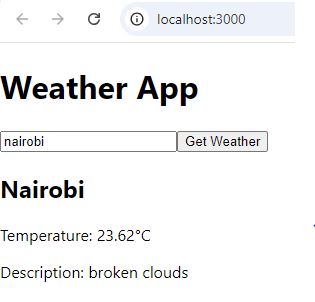
- Final Testing and Debugging: Once the app is complete, you can test it and ask Cursor to debug any issues. If a bug arises during testing, simply ask, “Fix the error related to API calls.” Cursor will not only identify the issue but suggest fixes tailored to your application architecture.
- Refactoring and Optimization: After you’ve written the core functionality, you can ask Cursor to refactor the code for efficiency by typing, “Optimize the fetch function to handle API errors gracefully and cache results.”Cursor will suggest improvements based on your codebase’s existing structure.
- Documentation: Finally, you can command Cursor to “Generate full documentation for this project,” and it will produce well-structured docs outlining the purpose of each function, along with API endpoints and data flows.
Cursor has disrupted coding practices in numerous ways. Here are 10 key ways Cursor.ai has reshaped software development.
1. Context-Aware Code Suggestions
Unlike traditional code autocompletion tools, Cursor.ai offers context-aware code suggestions. It analyzes entire codebases rather than focusing on isolated snippets, allowing it to suggest code that aligns with the broader architecture and goals of the project. This deeper understanding improves the quality of code suggestions, leading to more cohesive and efficient solutions.
For example, instead of just completing a function, Cursor might suggest ways to optimize it for performance or adjust it to align with best practices for scalability.
2. Automatic Refactoring
Refactoring is an essential but time-consuming task in software development. Cursor.ai automates this process, allowing developers to request high-level changes like “optimize this module for readability.” Cursor will then restructure the code, adhering to industry standards and best practices. This automation reduces the cognitive load on developers, allowing them to focus on higher-level problem-solving.
3. AI-Powered Debugging
Cursor doesn’t just identify bugs—it provides intelligent debugging solutions. When errors arise, developers can ask Cursor to both explain the issue and suggest a fix. For example, instead of flagging a syntax error, Cursor could propose a solution that optimizes the logic of an entire function. This feature is especially valuable when working across large codebases(Dirox Digital).
4. Natural Language Coding
One of the most groundbreaking aspects of Cursor.ai is its ability to interpret natural language commands. Developers can describe the functionality they want—such as “create a user authentication system”—and Cursor will generate the necessary code from scratch. This natural language processing capability lowers the barrier to entry for junior developers and allows experienced developers to work more efficiently.
5. Documentation Generation
Documentation is often overlooked in the software development lifecycle, leading to issues in scalability and team collaboration. Cursor solves this by automatically generating documentation based on the structure of the codebase. With a simple command like “document this project,” Cursor can produce detailed comments and instructions that help other developers onboard quickly.
6. Streamlined Code Reviews
Cursor has transformed the code review process by integrating AI-powered code analysis. Developers can ask Cursor to review their code for common errors, logic issues, or performance bottlenecks before submitting it for manual review. This speeds up the development cycle while improving code quality.
7. Improved Collaboration through Pair Programming
Cursor effectively acts as a virtual pair-programmer, supporting collaborative coding without the need for a physical partner. Its ability to understand and optimize code in real-time allows developers to bounce ideas off the AI, receive feedback, and adjust their code accordingly. This mimics the feedback loop experienced in pair programming, enhancing productivity and code quality.
8. Multi-Language Support
While many AI tools are confined to specific languages, Cursor.ai excels in supporting multiple programming languages, including Python, JavaScript, and TypeScript. This versatility makes it a valuable asset for cross-functional teams working on a range of projects, from web development to machine learning applications.
9. Integration with Existing Ecosystems
Cursor’s ability to seamlessly integrate with existing development ecosystems is another key feature driving its adoption. Unlike other AI tools that require developers to switch platforms, Cursor works well with existing tools, including code repositories and DevOps pipelines. This flexibility makes it easy for teams to adopt Cursor without overhauling their current workflows.
10. Accelerated Onboarding for Junior Developers
Finally, Cursor.ai has proven to be a game-changer for onboarding new developers. Its natural language interface, coupled with automatic documentation and debugging features, makes it easier for junior developers to start contributing to projects quickly. They can simply ask Cursor for code explanations or debugging help, accelerating the learning process while reducing the time senior developers spend mentoring.
Conclusion: A New Era of Software Development
Cursor.ai is more than just an AI coding assistant—it’s an AI-powered development partner. By offering context-aware code suggestions, intelligent debugging, and the ability to generate both code and documentation, Cursor disrupts traditional software development workflows, boosting productivity and collaboration while reducing technical debt. As AI continues to evolve, tools like Cursor will play a pivotal role in shaping the future of coding.